| 1 |
If you know the name of the channel you wish to join, do step 2; otherwise go to step 3:
|
| 2 |
- Choose Join... from the Commands menu, and you will see this dialog box:

- Type the name of the channel you wish to join (in this example it's #kites).
Most servers require that public channel names start with the # sign;
- Click OK to join the channel.
|
| 3 |
If you don't know the name of the channel you'd like to chat on, you can try to retrieve a list of available channels from the server. Note that not all servers allow this facility as transmitting very large lists (and they will be!) tend to slow down the network.
- Choose List... from the Commands menu
The Console window will, after what can be a considerable wait, display a list of available channels. Note down the channel you wish to join and go back to step 2.
|
| 4 |
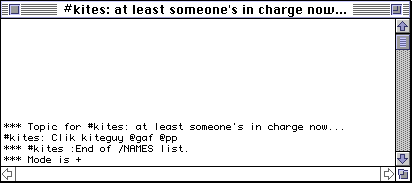 You should now see the Channel window appear. It will normally start by displaying the topic set for the channel and a list of the current users. Quite often you will receive an automated welcome message from the channel operator. This window is where you see all the chat for that particular channel. You should now see the Channel window appear. It will normally start by displaying the topic set for the channel and a list of the current users. Quite often you will receive an automated welcome message from the channel operator. This window is where you see all the chat for that particular channel.
|

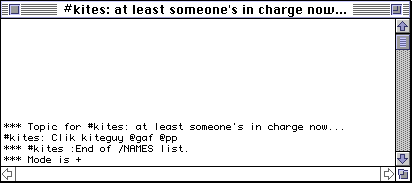 You should now see the Channel window appear. It will normally start by displaying the topic set for the channel and a list of the current users. Quite often you will receive an automated welcome message from the channel operator. This window is where you see all the chat for that particular channel.
You should now see the Channel window appear. It will normally start by displaying the topic set for the channel and a list of the current users. Quite often you will receive an automated welcome message from the channel operator. This window is where you see all the chat for that particular channel.