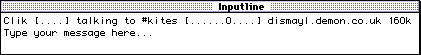
The top line of the window is status information, showing your nickname, permissions, current channel and server.
- Anything you type here will be seen by everyone on the channel;
- Press return to send.
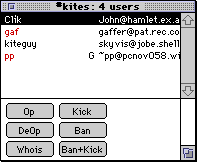
- Select the user's name in the Userlist window;
- Press the tab key;
- The message command and username appear in the Inputline window (in the example on the right, '/MSG Clik ' would be pasted in);
- Add the text of your message and send it;
- The text will appear in the Channel window, with the symbol '-->' to show it's a private message.
- Note: Ircle keeps a list of all the users you have sent a private message to. If you want to send another private message to a user, press the tab key until the username you want appears in the Inputline window.
- If you are going to have an extended private conversation with someone, select their name in the Userlist window and choose Query... from the Command menu. This will open a new Private chat window. Any message you send with this window active will be sent to that user only. In order to send messages to the main channel, either choose the channel name from the Windows menu, or type command-' to switch windows.
- You can send a 'non-verbal' message by using the action command. There is no shortcut available for this, you have to type the command '/ME '. For instance, if I type:
- /ME laughs uncontrollably
- This message is produced:
- clik laughs uncontrollably
- If you are going to be occupied with something else briefly during your chat session, instead of closing the connection you can use the away command. Type 'command-Y', followed by a reason if you wish. For instance, if I type:
- /AWAY answering the phone...
- I see this message:
- You have been marked as away
- and other users will see this message:
- click is away answering the phone...
- In order to 'come back' you just type 'command-Y' again.